What is Retargeting?
Every person using the internet nowadays experiences retargeting daily, whether they are reading the news or browsing through social media networks.
In the digital marketing world, it's important to keep your focus on the right people. Retargeting is a technique that helps you do that.
Retargeting is the key to getting your audience back.
Once the user comes across the website that works with retargeting platforms, he becomes part of the brand's audience. That said, the first step is to get someone to the specific URL of your website.
Another way to retarget someone is to have their contact (email or phone number). We will discuss both methods in more detail below.
Retargeting has two main goals:
- To encourage people to return to your website. A person who visits your website twice is more likely to do it again.
- To convert visitors into customers. People who visit your website more than once are more likely to interact with the website and buy your product or service.
Let's take a closer look at what retargeting is.
A brief history of retargeting
The term retargeting first appeared in the digital world in 1998. In 2008 Facebook implemented it, and in 2010 Google Ads launched Remarketing.
Once notable players like Facebook and Google started implementing retargeting in their digital marketing strategies, it was only a matter of time before the rest of the internet would accept this practice as well.
The main ingredient of these advancements was the development of cookies. Retargeting couldn't be possible if there were no cookies.
Cookies are tiny files on someone's PC or mobile device that hold information about them, their web browser, and their behavior on the internet.
Together with cookies, retargeting providers and platforms have appeared, such as Facebook Ads or Google Ads Remarketing, AdRoll, Centro, SharpSpring, and so on.
Retargeting platforms help businesses serve display ads across the internet to users who have previously visited the company website.
Before we dive further into what retargeting is precisely and how you can use it effectively, it is important to note how retargeting differs from another practice with a similar name — remarketing.
Retargeting vs. Remarketing: What's the difference?
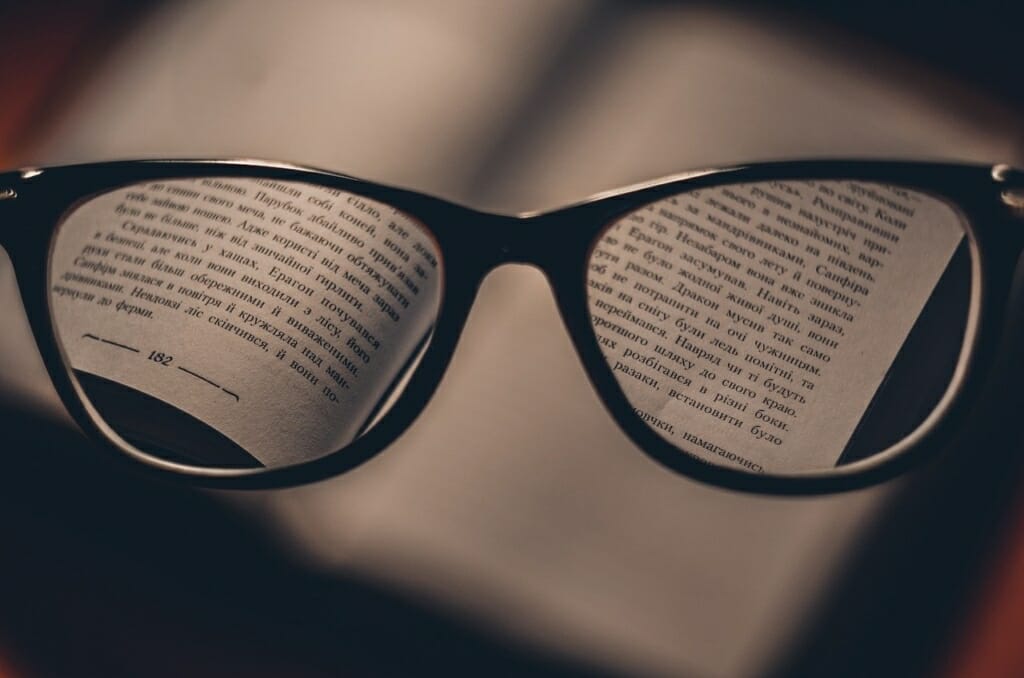
Source: Pixabay
One of the most common misconceptions marketer-novices, people often tend to mistake the term retargeting for remarketing. However, there are some significant differences between these two.
Remarketing uses contact lists to re-engage with old customers and to send sales or personalized emails.
Let's put it this way. You bought a book on a book -publisher's website and they asked you to fill in their contact form before the purchase. Then, later on, you got a personalized email from them saying that they had published a new literary work.
On the other hand, retargeting uses paid ads to notify the audiences who interacted with your specific web page URL.
For example, a New York-based pizzeria wants to build a website for their business. Persuaded by his kids born in the digital era, the owner types "new york web development agency" in Google. If the web design company's retargeting was set up correctly, their ads would show up in the pizzeria owner's browser while he is surfing the web.
To fully understand the potential use cases and benefits that retargeting brings, you should also be able to differentiate between list-based and pixel-based retargeting.
So let's move to the point.
Types of retargeting
There are two main methods of retargeting in digital marketing: pixel-based and list-based methods.
The pixel-based method works with cookies, and the list-based method works with contacts (emails or phone numbers). Both of these methods give notice to a customer, a small reminder that your product or service is still there.
Let's explore each method.
- The Pixel-based Method
The pixel-based method is probably the most common form of audience collection.
The pixel-based method is a simple yet effective tool, but only if a good strategy is behind the campaign.
Pixel-based retargeting wouldn't have been possible without cookies and JavaScript code.
The pixel is a tiny piece of code that sits on the header or footer of your website. The code anonymously drops a cookie for every new visitor. The code harms neither your website nor new visitors.
The new visitor clicks away from your website. He could even forget about you. But there is a cookie-retargeting provider combo to remind your previous visitors of your online presence.
The main advantage of pixel-based retargeting is that it is timely.
It can be instant. Or it can be postponed. And you can place it for the websites or searches related to your product. It all depends on your strategy.
We will conclude how the pixel-based method works, step by step:
- You have an online presence for your business (your website, social media account, etc.).
- You place a JavaScript code (pixel) on your website.
- You make a deal with a retargeting platform (for example, Google Ads, Facebook, SharpSpring Ads, etc.).
- You wait for visitors to come.
- After they come to your desired Web URL, the code drops a browser cookie for them.
- Visitor clicks away from your website.
- Your retargeting provider starts to put ads for your visitors while they're no longer on your website.
- The List-Based Method
The list-based method is not as common as the previous one, but it has its own benefits.
This method of retargeting is used when you have someone's email address or phone number in your database, no matter if they are your old customers or not.
This method works great for companies that have a finely developed Customer Relationship Management (CRM) system. The more contacts you have in your database, the more people you can reach with your campaign, and your campaign has a better chance of success.
Even though this method is a little less common than the pixel-based one, list-based retargeting allows you to have highly customizable criteria for your ads.
The most significant thing about this method is that you can choose who goes on which list. That said, you can create more and more customized advertisements for different products that you offer.
For example, your toy shop is selling a plastic gun. In this case, you can target younger kids. But you also can target their parents. Both would be interested in buying this item.
Facebook Lookalike audience

Source: Pixabay
Another option related to the list-based method is to create a lookalike audience.
It works in a way that Facebook's algorithm recognizes Facebook users who share similar interests as the ones of your original audience. The lookalike audience can only be larger than the original one.
- Select Audiences
- Click on Create Audience
- Select Lookalike Audience
- Type in your desired audience in the "source" field
- Click on Create Audience
The lookalike audience doesn't update immediately. But after 6-24 hours, you can see how it grew. Then you can apply that audience to create new ads.
- So, how do you do retargeting in digital marketing?
To illustrate how both retargeting methods work, we will assume that you have a Facebook Ads account and go through the processes of setting up pixel-based and list-based ads.
- How to do retargeting: The pixel-based method
- Log in to your Facebook Ads Manager
- Select Audiences
- Click on Create Audience
- Select Custom Audiences
- Click on Website Traffic
- Select the Target Audience from the dropdown menu.
Here you can choose whatever you want between these five options. But if you have your own website, select People who visit specific pages and enter your website URL or specific URL from your website.
After you have targeted a date range and filled in all the required fields, you are ready to move to the next step.
- Select your new campaign in your Audiences section
- Click on Actions
- Click View Panel in the dropdown menu.
There you get your pixel code, which you can place on your website if you know how to do it, or have your developer put it in there.
- How to do retargeting: The list-based method
For the list-based method, we will go with Facebook Ads as well.
- Collect all of the so-called identifiers in one place. Identifiers are the email addresses and phone numbers of your old customers. They should be in CSV or TXT format.
- Log in to your Facebook Ads Manager
- Select Audiences
- Click on Create Audience
- Select Custom Audiences
- Upload your contacts list.
If you want your advertisement to work right, you need to map your identifiers correctly. That means that you have to check if you selected the right options for the right identifiers (i.e., phone number for phone number).
If there is a green checkmark symbol, you've done it right. If there is a yellow exclamation point, you've missed out on something, so you will have to check your identifiers again.
Our tip here is to focus your efforts on customers that didn't interact with you in a while. Don't waste your time on customers that are buying from you often.
